Dependencies
Before executing ScubaGear, its dependencies must be installed:
# Install the minimum required dependencies
Initialize-SCuBA
Note: ScubaGear utilizes several libraries from Microsoft to read data about their product configurations. At least one of these libraries is tied to PowerShell 5. Until Microsoft updates their library, ScubaGear will continue to use PowerShell 5. As this version is only available on Windows, ScubaGear will only run on Windows.
Initialize-SCuBA will install several modules on your system. These modules are listed in RequiredVersions.ps1. It will also install OPA.
Note: The
Initialize-SCuBAcmdlet creates a.scubagearfolder in the users home directory. This is where it stores OPA and any other related files.
OPA Installation
Normally, the Initialize-SCuBA cmdlet installs OPA. This can be verified by looking for the OPA executable file in C:\Users\johndoe\.scubagear\Tools. If it failed to do so, or you set a parameter to prevent it from doing so, you can install OPA separately.
Try this cmdlet first:
# Download OPA
Install-OPAforSCuBA
If that fails, you can manually download the OPA executable.
-
Go to the OPA download site.
-
In the upper left corner, select a version of OPA that is compatible with ScubaGear.
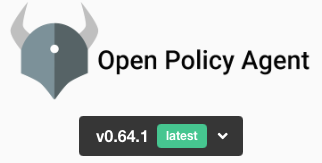
Note: You can also find the default supported version in the ScubaGear module: go to the ScubaConfig file, look for the variable
$ScubaDefaults, and find its parameterDefaultOPAVersion.
Note: To find older supported versions, go to the Support file, and find the constant named
$ACCEPTABLEVERSIONS.
-
Using the navigation menu on the left side, click
Introduction, thenRunning OPA, and thenDownload OPA. -
On the main portion of the screen, find the paragraph in the blue box that begins with “Windows users can obtain the OPA executable from here” and click the link in “here” to download the executable.
-
Locate the downloaded executable file and move it to
C:\Users\johndoe\.scubagear\Tools, creating theToolsfolder if it does not already exist.
To verify that OPA is working, use the following command to check the version:
# Navigate to the Tools folder.
# Check the OPA version
.\opa_windows_amd64.exe version
Note: If ScubaGear is having trouble finding the OPA executable in the
Toolsfolder, place the OPA executable in the directory from which you are executingInvoke-SCuBA. ScubaGear will also attempt to look in the current executing directory for the OPA executable.
Once the dependencies have been installed, you are ready to set the permissions.

